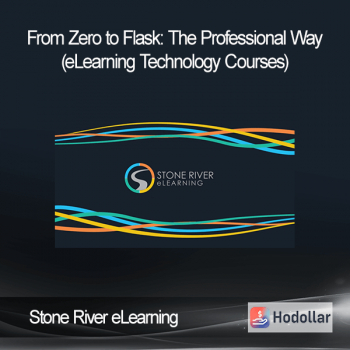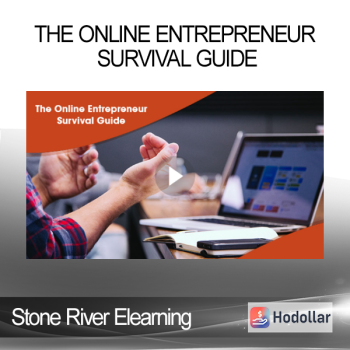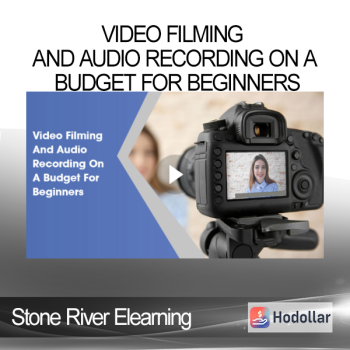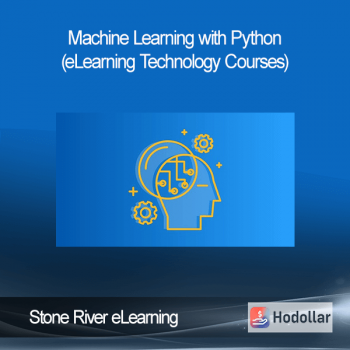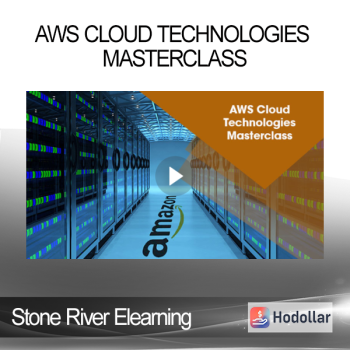Stone River Elearning – Microsoft 70-410: Installing and Configuring Windows Server 2012
Stone River Elearning – Microsoft 70-410: Installing and Configuring Windows Server 2012
The course 70-410: Installing and Configuring Windows Server 2012 R2 prepares the candidates for the Microsoft exam 70-410. In addition to that, the course covers a range of topics including system administration related functions, installing and configuring servers, configuring roles and features, configuring Hyper-V, deploying and configuring core network services, installing and administering active directory, and creating and managing group policy.
The course provides an excellent opportunity to get hands-on practice of installing and configuring Windows Server 2012 R2. This course is part one in a series of three courses that provides the skills and knowledge necessary to implement a core Windows Server 2012 infrastructure in an existing enterprise environment.
This course is intended for IT professionals who want to enhance their knowledge and get hands-on experience of installing, configuring and operating Microsoft Windows 2012 R2.
Typically, the candidates undertaking this course must have a similar profile as below:
- System administrators who are relatively new to system administration roles
- IT professionals looking to increase their knowledge of Microsoft Windows 2012
- Aspiring students of Microsoft Exam 70-410 or MCSE/MCSA certification
Course Curriculum
- Course Introduction (1:59)
- Instructor Introduction (1:22)
- Course Overview (3:26)
- Prerequisites Part1 (4:06)
- Prerequisites Part2 (2:56)
- Certification Overview Part1 (1:45)
- Certification Overview Part2 (1:45)
- Best Course Practices Part1 (3:30)
- Best Course Practices Part2 (1:26)
- Lab Setup (0:51)
- Building Your Own Environment (1:41)
- Presentation Types (1:04)
- Chapter Review (0:59)
- Windows Server 2012 Installation (1:44)
- Available Editions Part2 (1:42)
- Available Editions Part1 (4:35)
- Requirements (1:52)
- Server Manager Overview (4:11)
- Best Practice Analyzer (2:03)
- Installing Server 2012 Part1 (3:07)
- Installing Server 2012 Part2 (3:44)
- Performing a Windows Server 2012 Installation Part1 (5:06)
- Performing a Windows Server 2012 Installation Part2 (4:39)
- Windows Server 2012 Standard Configurations (6:17)
- Server Manager Roles Part1 (4:41)
- Server Manager Roles Part2 (5:23)
- Server Manager Roles Part3 (3:56)
- Remote Management Configuration Part1 (2:33)
- Remote Management Configuration Part2 (4:59)
- Installation Review (2:43)
- Chapter Review (1:07)
- Windows Server 2012 CORE (1:07)
- Introduction to Windows Server 2012 CORE (5:10)
- Minimum Server Interface (2:21)
- Server Core Management (1:50)
- CORE Roles (2:57)
- Installation Options (1:37)
- Installing and Configuring Server CORE Part1 (5:00)
- Installing and Configuring Server CORE Part2 (6:11)
- Chapter Review (1:11)
- Windows Server 2012 Server Manager (1:04)
- Dashboard Overview (1:53)
- Servers (1:07)
- Roles and Features (2:19)
- Server Manager Creation and Configuration Part1 (5:02)
- Server Manager Creation and Configuration Part2 (6:33)
- Server Manager Creation and Configuration Part3 (6:12)
- Server Manager Toolbar (2:35)
- Local Server Management (4:24)
- Configuring Server Manager Toolbar Part1 (5:31)
- Configuring Server Manager Toolbar Part2 (2:04)
- Chapter Review (1:04)
- AD DS Domain Controller (0:15)
- Install a Domain Controller Part1 (4:42)
- Install a Domain Controller Part2 (3:46)
- Install a Domain Controller Part3 (1:27)
- Add a Member Server Part1 (5:16)
- Add a Member Server Part2 (3:03)
- Add a Member Server Part3 (4:53)
- PowerShell 101 Basics (2:18)
- What is PowerShell (4:21)
- Remoting (2:47)
- Commands Cmdlets (2:56)
- Server Administration (2:01)
- Remote Server Administration Part1 (5:27)
- Remote Server Administration Part2 (4:57)
- Remote Server Administration Part3 (1:55)
- PowerShell ISE (4:00)
- Scripting (5:28)
- More PowerShell Features (2:35)
- Chapter Review (1:19)
- Windows Server 2012 Network DHCP (1:09)
- Networking Part1 (1:54)
- Networking Part2 (4:00)
- Network Components (2:46)
- TCP/IP (4:51)
- DHCP Part1 (5:01)
- DHCP Part2 (3:45)
- DHCP Part3 (2:30)
- DHCP Installation Part1 (0:20)
- DHCP Installation Part2 (2:56)
- IP and DHCP Tools (3:38)
- DHCP Configuration Part1 (4:59)
- DHCP Configuration Part2 (5:57)
- Chapter Review (0:35)
- Windows Server 2012 Network Configuration IPv4 (1:24)
- IPv4 Basics (5:14)
- IPv4 Addressing Part1 (2:42)
- IPv4 Addressing Part2 (3:21)
- IPv4 Subnetting (2:30)
- Network Adapter Settings (1:33)
- Network Settings Through the GUI Part1 (5:18)
- Network Settings Through the GUI Part2 (5:34)
- Network Settings from a Command Line Part1 (0:46)
- Network Settings from a Command Line Part2 (4:45)
- Network Settings from a Command Line Part3 (5:07)
- Chapter Review (1:22)
- Windows Server 2012 Network Configuration IPv6 (1:13)
- IPv6 Basics Part1 (4:32)
- IPv6 Basics Part2 (2:13)
- IPv6 Addressing (3:29)
- IPv6 Simplification and Equivalents (4:59)
- IPv6 Network Configuration Part1 (0:20)
- IPv6 Network Configuration Part2 (5:35)
- Transition Technologies Part1 (4:28)
- Transition Technologies Part2 (3:46)
- Configuring ISATAP Part1 (5:55)
- Configuring ISATAP Part2 (0:56)
- Chapter Review (1:01)
- Windows Server 2012 Network DNS (1:07)
- DNS Basics (4:53)
- Zone Records and Types (4:11)
- Records (1:36)
- Name Resolution (3:31)
- DNS Installation and Configuration Part1 (4:07)
- DNS Installation and Configuration Part2 (3:45)
- DNS Installation and Configuration Part3 (2:26)
- DNS Installation and Configuration Part4 (0:17)
- DNS Query (3:44)
- DNS Tools (2:12)
- Working with DNS Tools Part1 (3:38)
- Working with DNS Tools Part2 (5:34)
- Working with DNS Tools Part3 (4:58)
- Working with DNS Tools Part4 (3:17)
- Working with DNS Tools Part5 (1:06)
- Chapter Review (0:52)
- Windows Server 2012 Hyper-V (0:54)
- Basic Overview of Virtualization Part1 (1:33)
- Basic Overview of Virtualization Part2 (4:29)
- Basic Overview of Virtualization Part3 (3:06)
- What is Server Virtualization? (1:36)
- Desktop Virtualization (2:29)
- Presentation Virtualization (2:04)
- Application Virtualization (2:47)
- USV Virtualization (1:35)
- Cloud Computing (5:08)
- System Requirements (2:16)
- Installing the Hyper-V Role (2:34)
- Installing Hyper-V (2:56)
- Configuring Hyper-V (4:15)
- Managing Virtual Networks (1:08)
- Configuration Settings In Hyper-V Part1 (3:09)
- Configuration Settings In Hyper-V Part2 (4:39)
- Configuration Settings In Hyper-V Part3 (5:42)
- Configuration Settings In Hyper-V Part4 (1:25)
- Chapter Review (0:56)
- Windows Server 2012 Active Directory Domain Services (0:38)
- Active Directory Accounts (2:25)
- Active Directory Administration (1:26)
- Creating Active Directory User Account Part1 (4:51)
- Creating Active Directory User Account Part2 (4:25)
- Creating Active Directory User Account Part3 (5:19)
- Creating Active Directory User Account Part4 (1:50)
- Active Directory Templates (2:28)
- Creating a Template Part1 (4:37)
- Creating a Template Part2 (4:24)
- Creating a Template Part3 (4:25)
- Command Line Tools (2:33)
- PowerShell Scripting (1:53)
- Adding Users & Groups In PowerShell Part1 (4:49)
- Adding Users & Groups In PowerShell Part2 (3:12)
- Chapter Review (0:55)
- Windows Server 2012 AD Objects and Groups (0:51)
- Groups (2:02)
- Group Scope (2:28)
- Default Groups (5:24)
- Creating Groups Part1 (0:10)
- Creating Groups Part2 (4:24)
- Creating Groups Part3 (2:25)
- AD DS Permissions (1:43)
- AD DS Delegation Part1 (0:23)
- AD DS Delegation Part2 (6:31)
- AD DS Delegation Part3 (4:58)
- Chapter Review (0:55)
- Windows Server 2012 Local Storage (0:25)
- Storage Basics Part1 (1:14)
- Storage Basics Part2 (5:59)
- Drive Types (3:54)
- Volumes (3:59)
- File System (4:16)
- Creating Mounts and Links Part1 (4:31)
- Creating Mounts and Links Part2 (5:28)
- Chapter Review (0:41)
- Windows Server 2012 Storage Spaces (0:25)
- Storage Spaces (1:49)
- High Available Virtual Disk (1:34)
- Advanced Configuration (2:02)
- Advanced Storage Space Management (1:30)
- Working with Storage Space Part1 (0:15)
- Working with Storage Space Part2 (3:46)
- Working with Storage Space Part3 (4:57)
- Working with Storage Space Part4 (5:03)
- Working with Storage Space Part5 (1:30)
- Chapter Review (0:32)
- Windows Server 2012 Files Folders Shadow Copy (0:44)
- NTFS Permissions (0:53)
- File/Folder Permissions (1:22)
- File/Folder Rights (0:56)
- Effective Permissions Part1 (2:23)
- Effective Permissions Part2 (2:23)
- File/Folder Creation and Configuration Part1 (5:27)
- File/Folder Creation and Configuration Part2 (4:35)
- File/Folder Creation and Configuration Part3 (0:20)
- Shadow Copies (3:37)
- Creating and Restoring Shadow Copies Part1 (2:31)
- Creating and Restoring Shadow Copies Part2 (3:15)
- Chapter Review (0:58)
- Windows Server 2012 Group Policy Object Basics (1:09)
- Defining GPO Part1 (3:54)
- Defining GPO Part2 (1:53)
- GPO History (2:41)
- Practical Application Part1 (3:11)
- Practical Application Part2 (3:50)
- GPO Settings (1:37)
- GPO Types (2:11)
- GPO Overview Part1 (0:20)
- GPO Overview Part2 (4:44)
- GPO Overview Part3 (4:27)
- GPO Overview Part4 (3:31)
- Chapter Review (0:54)
- Windows Server 2012 GPO Central Store (1:01)
- Storage of GPO (1:05)
- Central Store (1:56)
- Administrative Templates (1:29)
- Multiple Local GPO (2:37)
- Policy vs. Preference (4:52)
- Managed vs. Unmanaged (4:02)
- Creating a Central Store (3:46)
- Chapter Review (0:46)
- Windows Server 2012 GPO er (0:21)
- Building GPOs (2:17)
- Available Settings (1:10)
- Export/Import (1:48)
- Delegation (3:03)
- Creating GPOs and Using a er GPO Part1 (5:12)
- Creating GPOs and Using a er GPO Part2 (5:45)
- Creating GPOs and Using a er GPO Part3 (0:26)
- Chapter Review (0:22)
- Windows Server 2012 GPO Secure (0:56)
- Security 101 Part1 (2:12)
- Security 101 Part2 (4:14)
- Types Part1 (4:11)
- Types Part2 (4:45)
- Security Template (2:08)
- Rights (2:54)
- Monitor (1:22)
- Implementing Server Security Part1 (0:13)
- Implementing Server Security Part2 (6:21)
- Implementing Server Security Part3 (2:21)
- Implementing Server Security Part4 (4:09)
- Implementing Server Security Part5 (2:54)
- Auditing File System Access Part1 (6:33)
- Auditing File System Access Part2 (3:54)
- Auditing File System Access Part3 (1:47)
- Chapter Review (0:31)
- Windows Server 2012 GPO Application and Firewall (1:01)
- Application Restrictions (4:12)
- Software Restriction Policy (1:56)
- AppLocker (2:42)
- Creating AppLocker Rules Part1 (0:08)
- Creating AppLocker Rules Part2 (4:28)
- Creating AppLocker Rules Part3 (3:14)
- Windows Firewall (5:13)
- Windows Firewall Advanced Security Part1 (3:05)
- Windows Firewall Advanced Security Part2 (4:33)
- Chapter Review (0:38)
- Windows Server 2012 Printing (1:32)
- Network Printing (4:02)
- Enhanced Point and Print (2:31)
- V3 and V4 Drivers (2:11)
- Printer Security (0:49)
- Printer Pooling (4:12)
- Branch Office Direct (2:18)
- Installing and Configuring Printer Services Part1 (5:22)
- Installing and Configuring Printer Services Part2 (2:07)
- Chapter Review (0:28)
- Certification Preparation Review (0:39)
- Microsoft Website Exam Overview (1:18)
- Instant Expert (2:51)
- Microsoft Official Curriculum (0:49)
- Study Recommendation and Exam Preparation (4:04)
- Chapter Review (0:31)
- Program Review Part1 (4:34)
- Program Review Part2 (4:50)
Sale Page: https://stoneriverelearning.com/p/microsoft-70-410
Archive: https://archive.ph/wip/H1O85
Shipping method
– After making a purchase, you will see a View your order link to the Downloads page. Here you can download all the files related to your order.
– In case the link is broken for any reason, please contact us and we will resend a new download link.
– If you can’t find the download link, please don’t worry about it. This course is usually available and shipped within one day
– The course you purchased will have lifetime access
– Our support staff is the best by far! Please contact us at email: [email protected] and we will be happy to help!