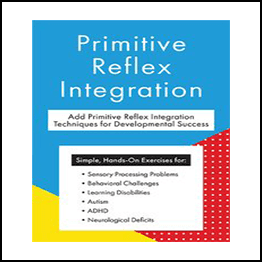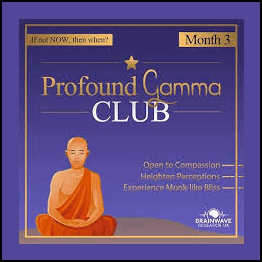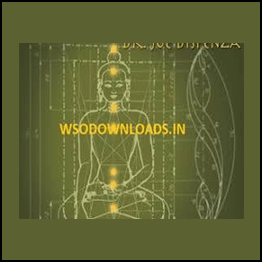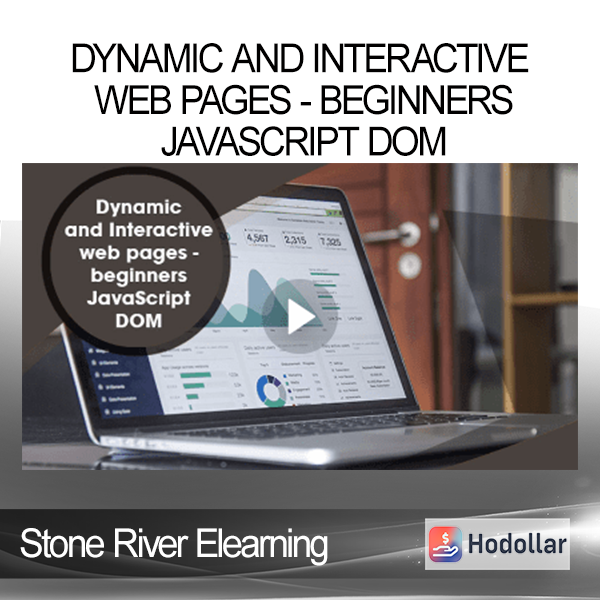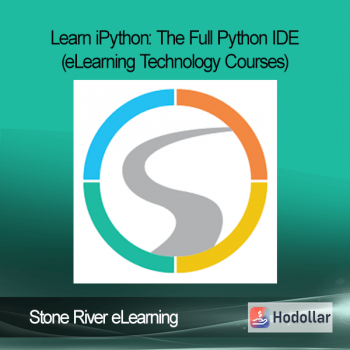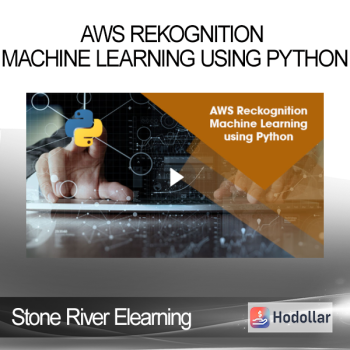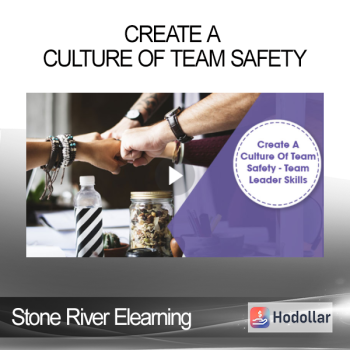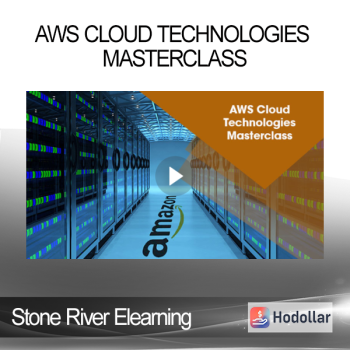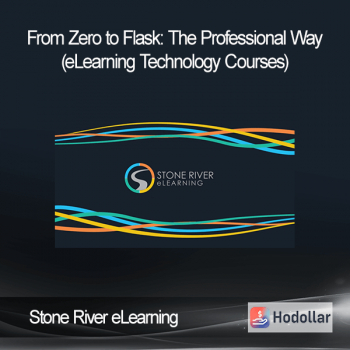Stone River Elearning – Dynamic and Interactive web pages – beginners JavaScript DOM
Stone River Elearning – Dynamic and Interactive web pages – beginners JavaScript DOM
Learn to create Dynamic and Interactive web pages using JavaScript. JavaScript Document Object Model – For Beginners
Scope of this course is to cover JavaScript and how it can be used to select elements from the web page. Create new elements, update elements and manipulate elements directly using JavaScript. Explore how easy it is to make your website come to life. Using the DOM Document Object Model, connect to the elements via JavaScript.
What you’ll learn:
- Explore how JS can be added to web pages
- Learn about console and debugging with JavaScript
- Find out more about DOM Document Object Model
- Use JavaScript to select elements from the page
- Select multiple elements from the page
- Update element attributes
- Update element style properties and values
- Add classes and manipulate element class values.
- Learn how to create elements using JavaScript and add them to a webpage
- Create interaction using event listeners in JavaScript
- Form values
- Mini projects to highlight what was learned
- Source code is included
Who this course is for:
- Web developers
- Web designers
- Anyone who wants to learn how to make interactive web applications
Requirements:
- HTML and CSS
- Basics of JavaScript coding
- Desire to learn JavaScript
- Fundamental JavaScript
Course Curriculum
- Introduction to JavaScript DOM course (4:48)
- Setup Developer Environment (2:13)
- create an index page (5:03)
- Script file JS (1:59)
- Console Log Options (5:00)
- JS Document Object. (6:03)
- Selecting Elements (4:58)
- Selection by tag (5:21)
- querySelector (3:53)
- querySelectorAll (5:00)
- Complex CSS querySelectorAll. (5:44)
- Update Images (3:11)
- ChildNodes Children and more (9:09)
- Element Style Update (3:42)
- Multi Element Style Update. (3:56)
- Add Classes to Elements (7:35)
- Set Attribute. (2:29)
- JavaScript Create Element (3:52)
- append and prepend (6:56)
- AddEvent Listeners (3:46)
- AddEvent Multiple Listeners (5:32)
- Mouse move events. (3:06)
- Fun with Images (5:12)
- Fun with Images part 2 (2:19)
- Form Values (5:12)
- Annoying Blinker (5:40)
- Animation JavaScript. (8:53)
- DOM Conclusion (0:30)
Sale Page: https://stoneriverelearning.com/p/dynamic-and-interactive-web-pages-beginners-javascript-dom
Archive: https://archive.ph/wip/qDTjs
Shipping method
– After making a purchase, you will see a View your order link to the Downloads page. Here you can download all the files related to your order.
– In case the link is broken for any reason, please contact us and we will resend a new download link.
– If you can’t find the download link, please don’t worry about it. This course is usually available and shipped within one day
– The course you purchased will have lifetime access
– Our support staff is the best by far! Please contact us at email: [email protected] and we will be happy to help!