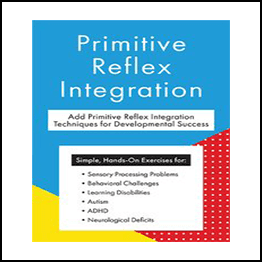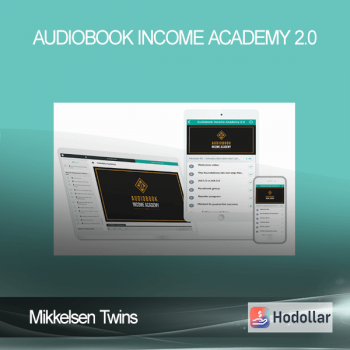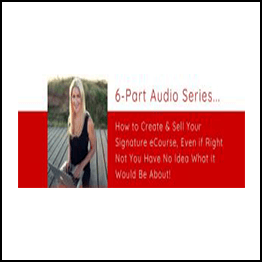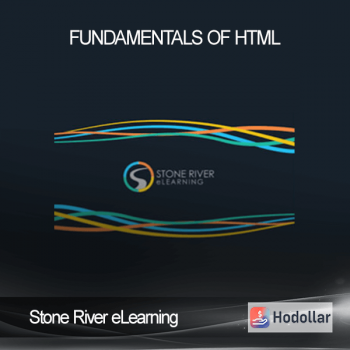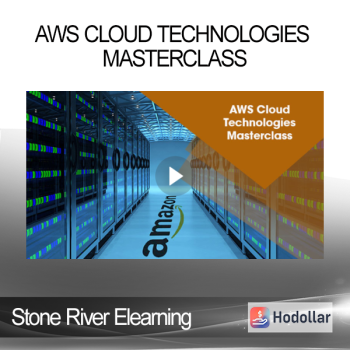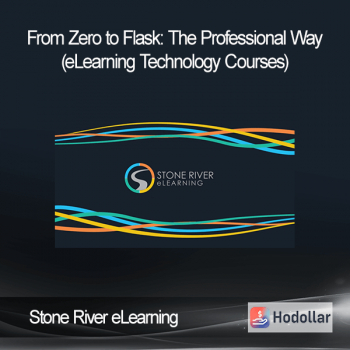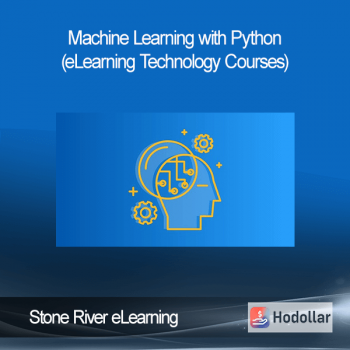Stone River Elearning – Learn Pascal Programming from Scratch
Stone River Elearning – Learn Pascal Programming from Scratch
Starting from fundamentals, build multi-platform apps
Beginner level coders often have the same question; what’s the best way to get ed in programming? It’s such a diverse world and there are so many new and exciting (or old and vital) languages that figuring out where to begin can be very bewildering. Guess what? We have the solution. The simple, clean, structured Pascal language is the best way to help you find your programming feet. Its whole reason for existing is to teach good programming practices and standards. What are you waiting for? Get learning!
Take Your Programming Standards to the Next Level
- Create, maintain, design and build cross-platform native applications
- Write code once, compile it, and run it on multiple applications
- Learn best practices and standards across all programming languages
- Understand computer programming basics in-depth
Perfect Pascal, the Right Way
This course is designed for complete beginners, so we’ll guide you every step of the way from installation to completing your final project. All you need is a computer, an internet connection, and 500mb of storage space. Once you’ve installed your free software, you’ll learning about basic coding concepts using Pascal for context, building your own projects along the way.
Each section of the course is dedicated to a different concept/feature, including math operations, variables and user input, if/else statements, loop structures, string functions, arrays and records, working with files, date and time functions, and creating functions and procedures. You’ll complete a hands-on practical project from to finish with each section to put what you’ve learned into practice.
By the end of this course you will know how to write, build and compile Pascal code with ease. You will be able to create your own native applications and you’ll know how to run them, maintain them, and build them more efficiently. With the knowledge base you’ve gained, you’ll be all set to progress to some of the most powerful and widely used programming languages in the world.
About Pascal
One of the oldest languages around, Pascal was published in 1970 with the intention of encouraging best practices using structured programming and data structuring. It is a high-level, imperative and procedural programming language and makes an excellent pre-cursor to C for beginners. It is known for its compatibility, efficiency, fast compilers, and for its simple, clean syntax.
Course Curriculum
Introduction to the Course
- Course Introduction (2:56)
- Download And Installing Software (3:30)
- Section Introduction (1:38)
- Creating Our 1st Pascal Program (5:00)
- Math Operators (8:24)
- Math operators using PEMDAS (4:23)
- Project (1:58)
- Creating the project (2:59)
- Section Summary (1:55)
- Section Introduction (2:17)
- Local Variables (8:11)
- Declaring And Using Variable With Numbers (4:49)
- Declaring And Using Variables With Strings (5:20)
- Defining Constant Variables (6:54)
- Example01 (6:20)
- Saving User Input With Variables (9:52)
- Example02 (7:29)
- Global Variables (5:40)
- Project Demo (2:11)
- Creating The Project (10:12)
- Section Summary (2:18)
- Section Introduction (2:04)
- If Statements (7:11)
- If Elseif Else Statements (5:32)
- If Statements With Relational Operators Part 1 (12:00)
- If Statements With Relational Operators Part 2 (5:54)
- If Statements Using The And Operator (8:53)
- If Statements Using The Or Operator (6:18)
- Case Statements Part 1 (6:26)
- Case Statements Part 2 (5:36)
- Project 1 (5:10)
- Project 1 Source Code (9:07)
- Project 2 (3:11)
- Project 2 Source Code Part 1 (9:05)
- Project 2 Source Code Part 2 (3:50)
- Section Summary (2:19)
- Section Introduction (1:08)
- For Loops (5:34)
- Repeat Until Loop (4:18)
- While Loop (4:59)
- Project (5:05)
- Creating The Project Part 1 (9:42)
- Creating The Project Part 2 (2:36)
- Section Summary (1:42)
- Section Introduction (1:57)
- Strings And The Trim Function (4:11)
- Strings And The Stringreplace Function (4:45)
- Strings And The Pos Function (7:38)
- Strings And The Delete Procedure (4:36)
- Strings And The Lowercase Function (6:41)
- Strings And The Copy Function (6:31)
- Strings And The Length Function (7:03)
- Project Review (4:06)
- Project Source Code (7:28)
- Section Summary (2:39)
- Section Introduction (1:15)
- Arrays With Strings (5:55)
- Arrays With Integers (8:40)
- Arrays With Doubles (8:35)
- Accessing Array Elements (6:30)
- Creating Records (8:30)
- Records More Examples (5:03)
- Records Advanced Examples (9:50)
- Project Review (2:43)
- Project Source Code (8:12)
- Section Summary (2:22)
- Section Introduction (1:18)
- Creating And Writing Text Files Part 1 (6:58)
- Creating And Writing Text Files Part 2 (2:48)
- Reading From A Text File (6:22)
- Appending Data To A Text File (8:03)
- Rewrite Procedure More Examples #1 (6:28)
- Fileexists Function Part 1 (8:18)
- Fileexists Function Part 2 (3:44)
- Project Review (6:54)
- Project Source Code Part 1 (6:51)
- Project Source Code Part 2 (7:26)
- Section Summary (1:55)
- Section Introduction (1:25)
- Date time to str Function (3:51)
- Date to str & Time to str Functions (3:41)
- Comparing Dates (8:51)
- The Encodedate Function (4:31)
- Date time to str Function With Record Types Example (9:09)
- Date to str And Time to str Function Example (4:17)
- Project Review (5:13)
- Project Source Code (9:08)
- Section Summary (3:09)
- Creating Procedures (5:30)
- Using Arguments With Procedures (9:51)
- Creating Functions With Arguments (8:04)
- Project Review (4:20)
- Project Source Code (10:49)
- Section Summary (2:17)
Sale Page: https://stoneriverelearning.com/p/learn-pascal-programming-from-scratch
Archive: https://archive.ph/wrZgn
Shipping method
– After making a purchase, you will see a View your order link to the Downloads page. Here you can download all the files related to your order.
– In case the link is broken for any reason, please contact us and we will resend a new download link.
– If you can’t find the download link, please don’t worry about it. This course is usually available and shipped within one day
– The course you purchased will have lifetime access
– Our support staff is the best by far! Please contact us at email: [email protected] and we will be happy to help!